3 Tools to Remove Photo Backgrounds
[embedyt] https://www.youtube.com/watch?v=4tHxKuCLkpk[/embedyt]
One of the most useful graphic image editing techniques, for business owners and marketers, is the ability to remove the background from a digital photo. This is important for using what I call “power poses,” which are photos of you with the background removed so you can place on top of any of your marketing materials.
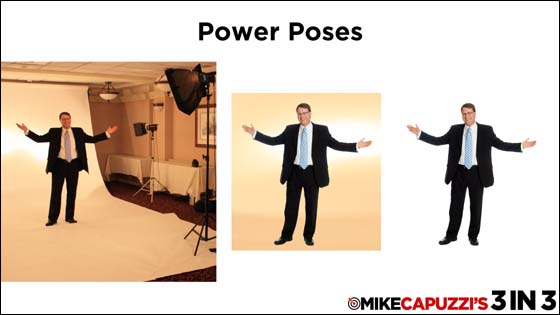
Typically, you would have to hire a graphics designer to do this for you, but today there are several websites that make this quite easy.
On this episode of 3 in 3, I’m sharing three helpful online tools that allow you quickly and easily remove the background from your digital photos, so get ready for 3 in 3.
Resource #1-Clipping Magic
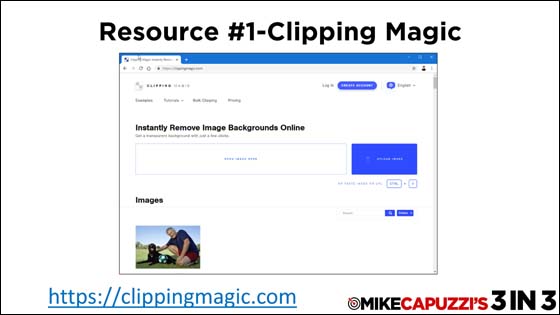
The first online resource is Clipping Magic which you can find at ClippingMagic.com.
Like all the resources mention on this episode, you have to do a little bit of work to get the results you want, and I found Clipping Magic fairly simple to use after a bit of playing around.
This is a paid site and you must be a member in order to download your updated photo, otherwise there are no limitations or issues I found.
Resource #2-Online PhotoScissors

The second resource is Online PhotoScissors and as far as I can tell, Online PhotoScissors is a free resource to remove photo backgrounds.
You can find it at Online.Photoscissors.com.
They also have a desktop version which I did not check out.
My results were pretty good.
The current online version has a maximum image resolution of 2.1 megapixels (1920 x 1080). Anything larger and they will shrink it down.
Resource #3-Background Burner
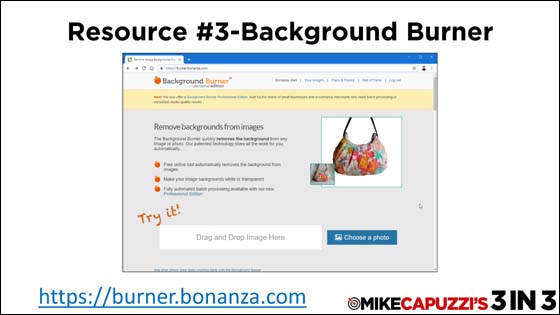
The last resource is Background Burner.
Background Burner has a free version for personal use and a paid version for professional use.
You can find it at Burner.Bonanza.com.
My results with this resource were good and given you can use it for free, it’s pretty hard to beat.
I did not find any limitations with the free version.
One final note, none of these resources are hands-off and they all require some tweaking to get the results you want.
Obviously, the complexity of your photo and its background dictates the level of effort.
Regardless, they all make the complex task of removing a photo’s background easy and much less costly than hiring a professional.
So that wraps up this episode of 3 in 3. I hope you found these three online tools useful. On the next episode of 3 in 3, I’m going to share three more online tools that do some pretty cool things.
Until next time, keep on marketing!

Thanks Mike!
Love the Penn State hoodie… more videos with Penn State paraphernalia in it!
– Brian