3 Tips to Create a CopyDoodle Letter
For years, I have used these unique, hand-scribbled letters, which I call a CopyDoodle letters to get attention and get my recipients to read my letter.
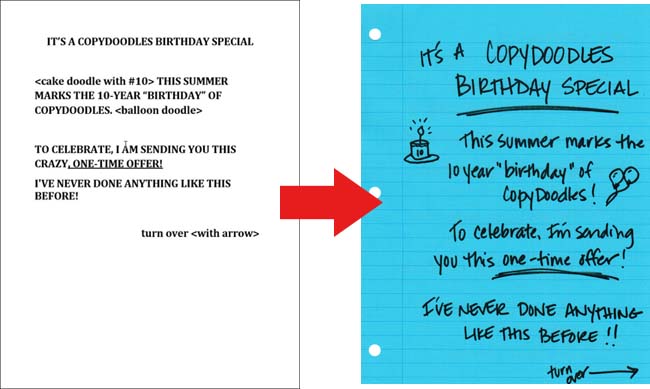
On this episode of 3 in 3, I am going to share the three steps to go from a blank sheet of paper to your own CopyDoodle letter, so get ready for 3 in 3.
High Impact Marketing Tip #1 – The Paper
To print on your laser printer, you need a quality paper that will not jam.
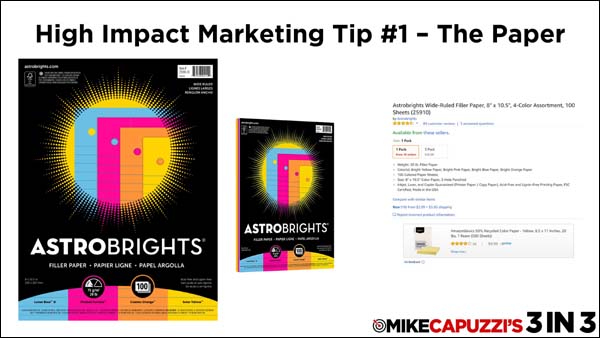
For my projects, I have used Astrobrights Wide-Ruled Filler Paper, which has a 20 lb. weight and should work in your printer without any problems.
I bought it on Amazon.
I like this brand’s bright colors, but if you want a more traditional yellow-lined paper, simply find one that is at least 20 lbs.
High Impact Marketing Tip #2 – Draw & Scan
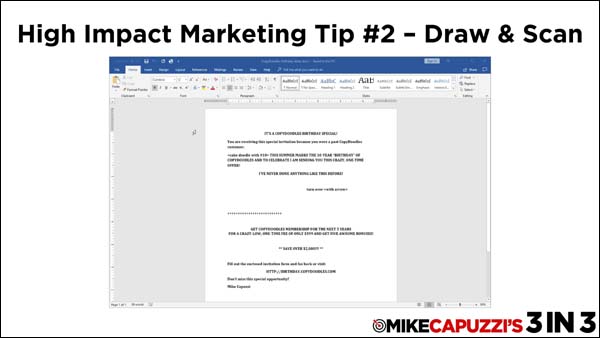
The next step is to craft your letter, which I do in Microsoft Word and then turn over to my wife who hand draws it on plain white paper.
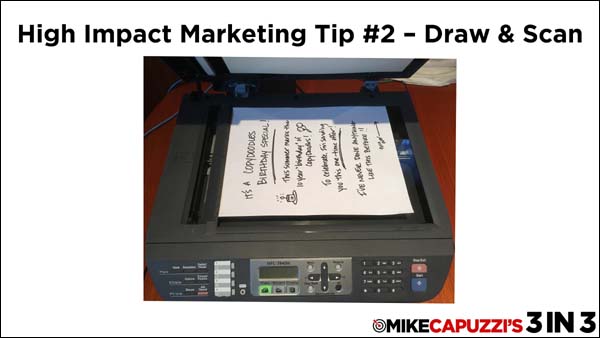
I then take the pages she created and scan them to create a high resolution (300 DPI) image of each page.
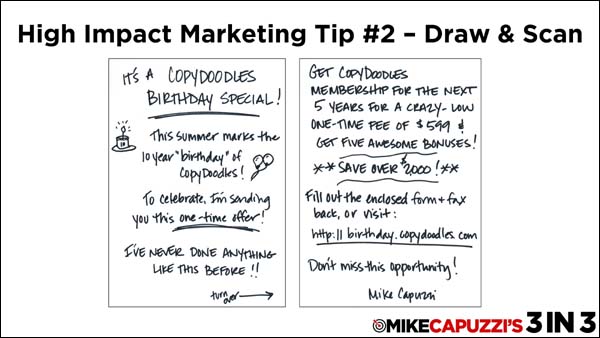
High Impact Marketing Tip #3 – Print It
The final step is to print the scanned sheets onto your lined paper.

The first thing I do is insert the paper into my printer and adjust the paper tray so that it prints without jamming.
You can use any sort of software program which allows you to print your scanned pages.
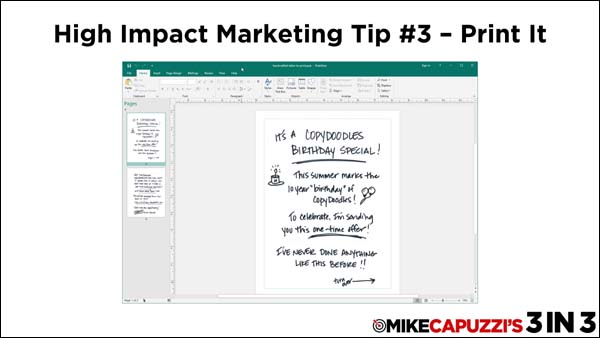
I used Microsoft Publisher to lay out each page and then print to my laser printer.
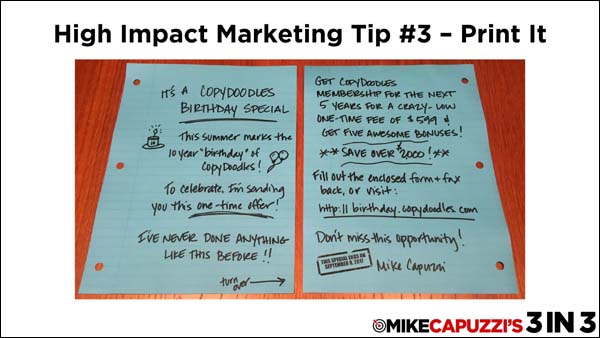
The result is a great-looking, hand-drawn CopyDoodle letter printed on actual lined paper.
So that wraps up this episode of 3 in 3. I hope you found these steps valuable for you and your business. If you create your own CopyDoodles letter, make sure you send me a copy in the mail or email and until next time, keep on marketing!
