3 Steps to Automatically Transcribe Audio or Video Files
On the last episode of 3 in 3, I focused on ways to turn audio and video files into text using a variety of transcription services.
On this episode, I am going to show you the three steps I use to automatically transcribe video episode of 3 in 3 into a text blog post in just a few minutes, so get ready for 3 in 3.
Step 1 – Upload Audio or Video File
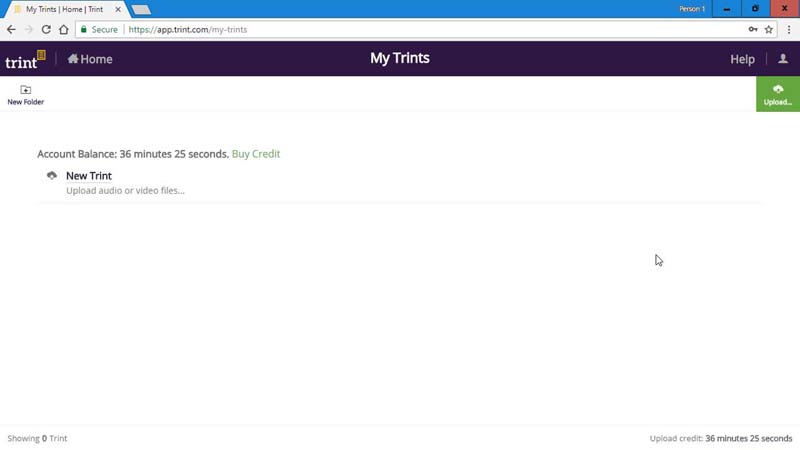
So, I've logged into Trint which is the service I use. As I mentioned in last week's episode there are several automated transcription services these days, but I use Trint. The first step is to upload my video file and in just a few minutes automatically transcribe the entire video. So, I'll take a pause here and come back when it's done. So, the upload is now done, and you can see I can now select the language.
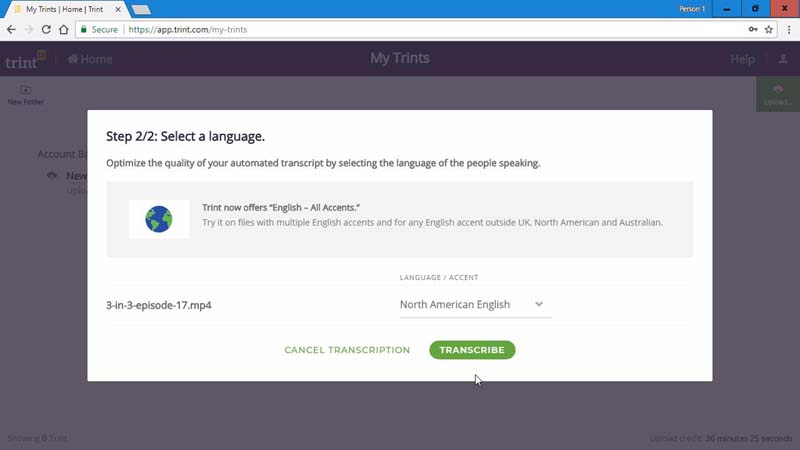
I'm going to choose North American English and I hit the transcribe button. This will take literally just a few minutes and I'll be able to download a Word document version.
Step 2 – Download Word Document
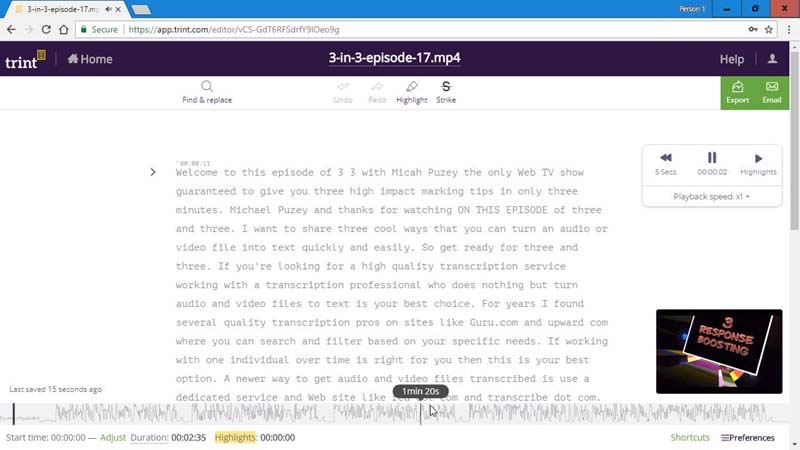
About 90 seconds have elapsed so it took about a minute and a half to transcribe a 3-minute video. It's quick. What I want to do now is open it up in the Trint editor, where if I wanted I could edit the transcript while watching the video. So that's one way of working with Trint. It's not the way we work here. What we do is export this as a Word documents so let me do that and I'll come back to you when Word is open.
Step 3 – Edit and Format Blog Post
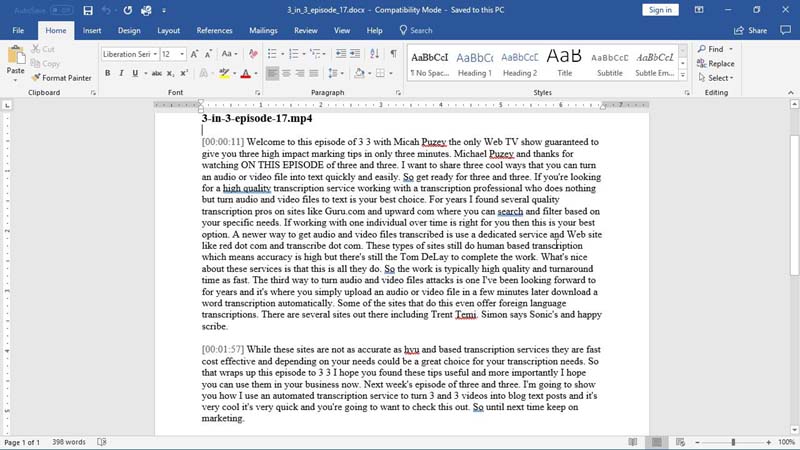
So, I've downloaded the Word document and what I do is send this to my assistant and she goes through this. It takes her just a few minutes and she turns it into the blog post for that episode of 3 in 3 (which you can see here). This all takes minutes compared to having to hire a transcriptionist and wait for it to be completed. So for simple projects like this I really like the automated transcription services.
++++++
So that wraps up this episode of 3 in 3. I hope you enjoyed these three tips and more importantly can put them to profitable use in your business.
Remember to check out my High Impact Marketing Club if you’re not yet a member and until next time, keep on marketing!
